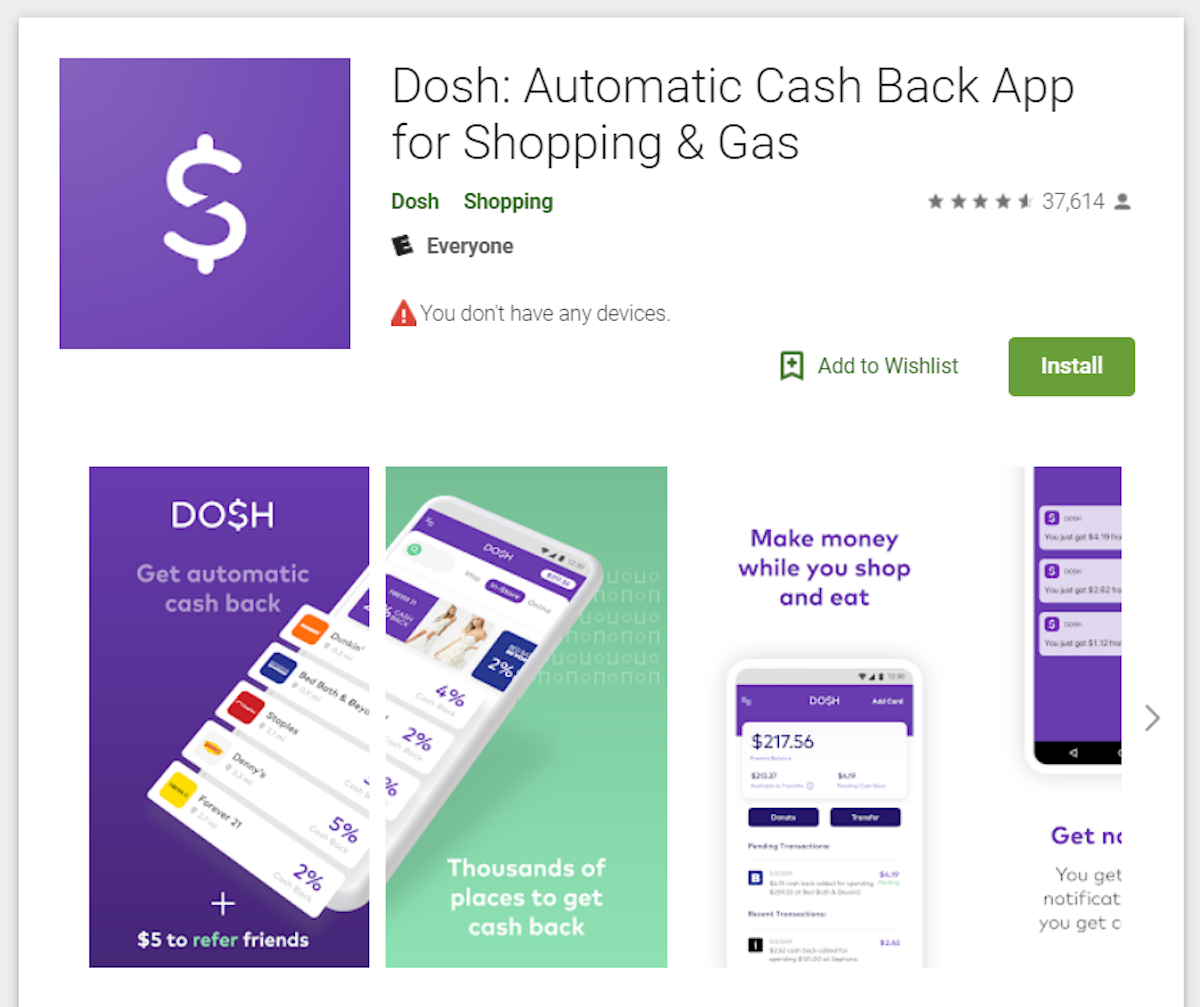14 Ways for Android Users to Bank Extra Cash This Week

Do you have an Android phone? Do you scoff at iPhones?
Well, good for you! Android phones are easier to customize, have expandable storage and generally cost less than iPhones.
You can make money on an Android phone, too. You won’t get rich this way, but if you’re just vegging out on the couch, why not click a few buttons and earn a few bucks?
Here’s our list of the 15 best money-making Android apps:
-
1. InboxDollars: Get Paid to Share Your Opinion

InboxDollars app download page. There are a bunch of paid survey sites out there, but one of the best we’ve found is InboxDollars. It offers several short, daily surveys and all you have to do is answer honestly.
One of our readers, Sarah Houston, a college student from Virginia, earned more than $600 with the app over three years. We love those success stories!App Store Rating: 4.2/5
Price: Free
-
2. Ibotta: Get Paid for Pictures of Your Receipts

Ibotta app download page. Before heading to the grocery store, search for items on your shopping list within Ibotta.
Then shop. When you get home, snap a photo of your receipt and scan the items’ barcodes to get paid. Just shop for the staples on your list, and earn money!App Store Rating: 4.5/5
Price: Free.
-
3. Acorns: Invest Your Digital Change

Acorns app download page. If you’re like most of us and wish your money would just take care of itself, start an investment account through Acorns. You can start small and stack up change over time with its “round-up” feature. That means if you spend $10.23 at the grocery store, 77 cents gets dropped into your Acorns account, where the app invests it for you.
App Store Rating: 4.4/5
Price: $1 per month for balances under $1 million, and you’ll get a $5 bonus when you sign up.
-
4. Capital One Shopping Price Protection: Find Hidden Money in Your Inbox

Capital One Shopping Price Protection homepage. It turns out deleting your emails could be costing you money. Intrigued? One of our secret weapons is called Capital One Shopping Price Protection — a tool that gets you money back for your online purchases. It’s free to sign up, and once you do, it will scan your email for any receipts. If it discovers you’ve purchased something from one of its monitored retailers, it will track the item’s price and help you get a refund when there’s a price drop.
App Store Rating: 4.1/5
Price: Free
-
5. Nielsen: Get Paid to Share What’s in Your Fridge

Nielsen Consumer Panel app download page. The Nielsen company wants to know what’s in your fridge. Once you sign up to be on the Nielsen Consumer Panel, every time you go shopping, use your smartphone to scan the UPC codes on the back of each product and send your data to Nielsen. It’ll reward you with gift points you can redeem for free electronics, jewelry, household items or toys.
App Store Rating: 3.8/5
Price: Free
-
6. Letgo: Cash in on Your Old Stuff

Letgo app download page. Are your closets and shelves packed to the brim with stuff you never use — or even look at? You can sell virtually anything on Letgo. This intuitive app lets you snap a photo and upload your item in less than 30 seconds. It removes a lot of the hassle of selling things online, and it’s 100% free to use.
App Store Rating: 4.5/5
Price: Free
-
7. Job Spotter: Snap Photos of ‘Help Wanted’ Signs

Job Spotter app download page. If you walk around your town, Indeed’s Job Spotter app could be a great way to make some extra money. When you spot a “help wanted” sign, take and upload a photo to the app to earn points. You can earn up to 150 points per submission. Then exchange these points for Amazon gift cards.
Pro TipYou’ll earn even more points if the sign is for a small business and mentions a specific job title, if the business accepts in-person applications and if the photo is in focus.
App Store Rating: 4.3/5
Price: Free
-
8. Foap: Make Money from Your Photos

Foap app download page. If you love taking pictures, you can turn your smartphone photos into cash with Foap. Foap connects brands in need of original stock photos with amateur photographers. Just upload your photos, companies can purchase your photos and you’ll split the profits with Foap. A single photo can sell hundreds of times, so it can be an excellent source of passive income.
App Store Rating: 3.8/5
Price: Free
-
9. Shopkick: Get Rewarded for Shopping

Shopkick app download page. Shopkick is an app that rewards you for shopping in-store and online. Often, you don’t even have to make a purchase to earn money. You can get credits just for walking into the store and scanning products. Shopkick doesn’t offer cash, but does pay via gift cards to retailers like Amazon.
App Store Rating: 4.3/5
Price: Free
-
10. Slidejoy or S’more: Ads on Your Phone

S’more app download page. Slidejoy and S’more are competing rewards apps. They both allow you to earn points in exchange for allowing ads to appear on your phone’s home screen. Just use your phone normally and get paid. Every day, you earn points that can be redeemed for gift cards from retailers including Amazon, Target, Walmart, Starbucks and more.
App Store Rating: 4.3/5 and 3.9/5
Price: Free
-
11. Dosh: Earn Cash Back

Dosh app download page. Dosh is a cash-back app that requires no effort on your part. Just link your credit card to the app, and you’ll receive up to 10% cash back whenever you shop in-store or online. You can transfer your cash to your bank account, get paid via PayPal or even donate to charity. If you refer friends, you can get $5 for every person who signs up and links a credit card.
App Store Rating: 4.6/5
Price: Free
-
12. Mobee: Be a Mystery Shopper

Mobee app download page. Have you ever tried mystery shopping? The Mobee app will pay you to go undercover in your local stores and rate the level of customer service and cleanliness, among other things. Search for a mission that’s near you or that interests you. It only takes a few minutes to answer the questions the app will ask you.
App Store Rating: 3.0/5
Price: Free
-
13. Rover: Earn up to $112/Week Hanging out With Dogs

Rover app download page. If you’re looking for a flexible, independent way to earn money — and you love hanging out with dogs — Rover might be your perfect gig. The online network connects dog walkers and sitters to local dog owners, so you don’t have to staple flyers on every utility pole across town. Rover says sitters can earn an average of $450 a month. You must be 18 years or older and pass a background check.
You can choose to offer a variety of services, including dog walking, overnight boarding at your home or theirs, and daycare. (Boarding is the app’s most popular service.) Dog owners will reach out to you.
App Store Rating: 4.1/5
Price: Free
-
14. Swagbucks: Earn up to $90/Month Watching Videos

Swagbucks app download page. Yup, Swagbucks pays you to watch videos. You won’t earn a lot (up to 150 rewards points per day), but the videos are in all sorts of categories — entertainment, home, travel — so you’re likely to find something that appeals to you. Or, try this trick: Just turn off the sound on your computer, open a new tab and keep the videos going in the background while you work.
App Store Rating: 3.9/5
Price: Free
Capital One Shopping Price Protection compensates us when you sign up using the links provided.
Mike Brassfield ([email protected]) is a senior writer at The Penny Hoarder. He has owned both Android and Apple phones.